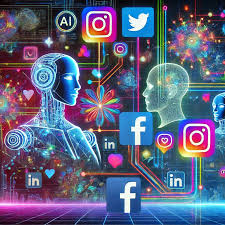The Internet of Things (IoT) is everywhere—from smart thermostats that learn your schedule to voice assistants controlling your lights. But did you know that you can start building your own smart gadgets at home? Even if you’re a beginner!
Turning everyday objects into smart devices, iot projects is not only fun, it’s a fantastic way to learn about electronics, coding, and automation. Plus, it makes your life easier and more connected.
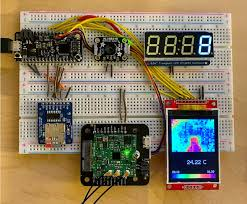
In this blog, we’ll explore five exciting IoT projects perfect for beginners that transform common household items into smart gadgets. Ready to dive in? Let’s go!
1. Smart Plant Watering System
If you’ve ever forgotten to water your plants or worried they got too much water, this project is for you. A smart plant watering system uses sensors to check soil moisture and automatically waters your plants only when needed.
What You’ll Need:
- Soil moisture sensor
- Microcontroller (like Arduino or Raspberry Pi)
- Water pump or solenoid valve
- Tubing and reservoir for water
- Basic coding skills (there are lots of tutorials!)
How It Works:
The moisture sensor reads the soil’s wetness level. When it drops below a certain threshold, the microcontroller activates the pump to deliver water. You can even connect it to your smartphone to get notifications or control it remotely.
Why It’s Great for Beginners:
This project introduces you to sensors, basic programming, and simple hardware control. Plus, you get the satisfaction of seeing your plants thrive thanks to your smart gadget!
2. DIY Smart Light Controller
Want to control your room lights from your phone or automate them based on time or motion? Building a smart light controller is a perfect beginner-friendly IoT project.

What You’ll Need:
- Relay module or smart bulb compatible with DIY control
- Microcontroller (Arduino, ESP8266, or ESP32 for Wi-Fi connectivity)
- Motion sensor or light sensor (optional)
- Smartphone app or web interface for control
How It Works:
The microcontroller switches the relay on or off to control the light based on your commands or sensor input. For example, lights can turn on when you enter the room or at sunset.
Why It’s Great for Beginners:
You learn how to interface with electrical components safely and explore wireless communication protocols like Wi-Fi or Bluetooth.
3. Smart Doorbell with Camera
Taking it up a notch, a smart doorbell lets you see and talk to visitors from anywhere. While commercial options are expensive, building your own with a Raspberry Pi and camera module is rewarding you can create your own iot projects.
What You’ll Need:
- Raspberry Pi with camera module
- Push button for doorbell
- Speaker and microphone (for two-way audio)
- Wi-Fi connectivity
- Basic programming with Python
How It Works:
When someone presses the button, your Raspberry Pi streams video and audio to your smartphone or computer. You can answer, see who’s at the door, and even record footage.
Why It’s Great for Beginners:
This project combines hardware and software skills and introduces you to networking and streaming media.
4. Smart Thermostat
A smart thermostat controls your home heating or cooling based on temperature, time, or even your location. Making a basic version yourself is a fantastic way to learn about sensors and automation.
What You’ll Need:
- Temperature sensor (like DHT11 or DS18B20)
- Microcontroller with Wi-Fi
- Relay to control HVAC system or fan
- Smartphone or web interface for settings
How It Works:
The sensor monitors the room temperature and sends data to your controller. When the temperature falls outside your desired range, the controller switches heating or cooling devices on or off automatically.
Why It’s Great for Beginners:
You get to experiment with real-world automation and data-driven decision-making, essential skills in IoT.
5. Smart Pet Feeder
Love your furry friend? Build a smart pet feeder to control when and how much food your pet gets, even when you’re away.
What You’ll Need:
- Servo motor or stepper motor to dispense food
- Microcontroller with Wi-Fi (ESP8266 or ESP32)
- Food container and dispensing mechanism
- Mobile app or web control
How It Works:
You set feeding times or manually trigger food release through your smartphone. Some advanced versions include cameras or sensors to check if your pet has eaten.
Why It’s Great for Beginners:
This project blends mechanical design, programming, and wireless control—an awesome all-in-one learning experience.
Getting Started Tips for IoT Beginners
- Start Small: Choose a project that excites you but matches your current skill level.
- Use Online Tutorials: Platforms like Instructables, YouTube, and maker forums are treasure troves of step-by-step guides.
- Experiment and Learn: Don’t worry about mistakes—trial and error are part of the learning journey.
- Join Communities: Forums like Reddit’s r/arduino or r/IOT are great for support and inspiration.
- Focus on Safety: When dealing with electrical components, always follow safety guidelines to avoid accidents.
Why DIY IoT Projects Are Worth It
Building your own smart gadgets gives you hands-on experience with cutting-edge technology. It sparks creativity, problem-solving skills, and technical know-how. Plus, it’s incredibly rewarding to control and improve your environment with devices you made yourself.
Whether you want to automate your home, impress friends, or even launch a side project or business, IoT offers endless possibilities.
Final Thoughts
Turning everyday objects into smart gadgets doesn’t require a tech degree. With affordable components, supportive communities, and countless tutorials, anyone can get started with IoT.
Pick a project, gather your tools, and start exploring the exciting world where everyday meets extraordinary. Who knows? Your first smart gadget might be just the beginning of an amazing tech adventure.